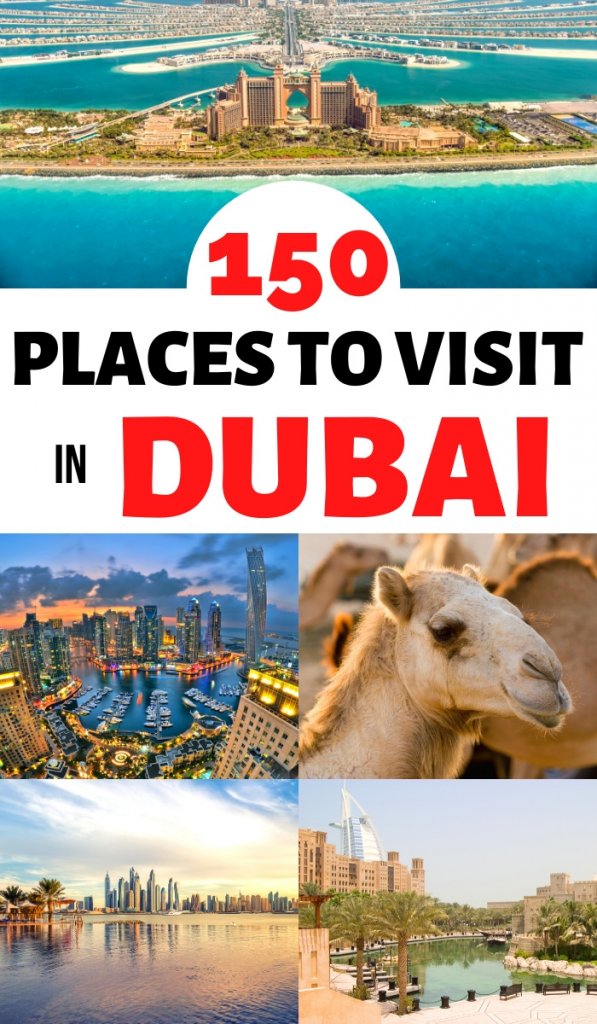Do writers stick to traditional pen and paper anymore?
No, not with today’s technology!
Now writing is easier and faster than ever before. Many writers are using online writing tools and seeking advice from writing blogs to improve their writing habits.
Are you looking for free writing software? Maybe you need to find some free writing apps for writing on-the-go? Or, perhaps you need some free editing tools for writing to improve your grammar and spelling!
Look no further because we found the best FREE online writing tools that any writer will find useful!
- Google Docs
- Kindle Vella
- Scrivener app
- Milanote
- Pomodoro Timer
- Ulysses app
- Cliché Finder
- yWriter
- FocusWriter
- WerdSmith
- Notes App
- Evernote App
- Grammarly
- Hemingway
Simplify the Writing Process with These Handy Online Writing Tools
Whatever your needs are, there’s a tool to help! The following online writing tools will help you write more, stay focused, and get organized.
Free Writing Software
If you haven’t found the right writing tools yet, consider one of these free writing software options. There are so many word processors these days, so we’ve provided the pros and cons for each book-writing tool to help you decide.
Google Docs (iOS/Mac/Online)
Google Docs is simple and doesn’t offer a ton of bells and whistles. Nonetheless, simplicity might be the key to focusing for writers who are easily distracted.
Pros
Cons • The automatic save function is a lifesaver for writers who often forget to save their work, never lose another word of your work with Google Docs! • There are no complex organization or planning functions; this might not work for writers looking to organize their ideas, characters, or plot easily. • You can access your writing from anywhere because all documents are saved to the cloud. • This might not be the best option for writers without a steady internet connection.
Kindle Vella (iOS)
Kindle Vella is an online writing tool that is tailored especially for eBook writers who enjoy writing serialized stories. Authors can also publish the short episodes as long-form content, such as an eBook or paperback.
Pros
Cons • The serialized platform allows writers to post chapter-by-chapter or create separate episodes. • The author must maintain momentum from chapter to chapter. • Kindle Vella offers higher than average royalty payments. • Kindle Vella has more content rules than similar platforms, such as Wattpad.
Milanote
Milanote is another amazing online writing tool that allows authors to organize their thoughts and inspirations into a visual board. When looking for online writing tools, check this one out.
Pros
Cons • Milanote provides a visual organizer for storyboarding your ideas. • Milanote will work more efficiently with a touchscreen computer or tablet. • Allows authors to upload images, notes, and text from the web. • After the complimentary 100 boards, you are required to pay a monthly subscription fee.
Pomodoro Timer
Pomodoro Timer is an online writing tool that uses the “pomodoro technique,” which helps writers be more focused and productive through its time management software.
Pros
Cons • Has a user-friendly interface. • This writing tool is not customizable. • Helps you measure the time it takes to complete a task. •The short break is only five minutes, which some say is too short.
Cliché Finder
Cliché Finder is a helpful writing tool for authors who aren’t quite sure if they have inserted some clichés into their content. The software scans the text to identify stock phrases or clichés.
Pros
Cons • The tool is very easy to use. Just copy and paste the content, and any clichés present will be immediately highlighted. • This writing tool only assists with finding clichés, so it is somewhat limited in its functions. • Authors of all genres can benefit from Cliché Finder. • There is a 10,000-character limit.
yWriter (Windows)
If organizing is important to you, you’ll love yWriter. This free writing software allows you to organize your plot and character development with ease!
Pros
Cons • Organization features! Your writing can be organized by scenes, rather than lengthy chapters. yWriter offers the ability to drag and drop scenes to rearrange your writing any way you want. • yWriter is only available for Windows right now, but a Mac OS version is on its way! • Lots of stats data. Use this feature to keep track of your writing goals and progress. • Some of the additional features can be distracting for writers who struggle to stay focused.
FocusWriter (Windows, Mac OS, Linux)
FocusWriter is the ideal tool for easily distracted writers. Sometimes, technology can be distracting. Having too many features in your writing program can be too much clutter to focus on writing!
Pros
Cons • A clean, distraction-free interface that lets you focus on what matters: your words! • No additional features. • Available for many operating systems. • Not ideal for writers who need organization or for those who often research while writing.
Writing Apps
If you like to draft on your phone or tablet, here are some writing apps you can use. Add to your list of favorite writing tools with one of these applications.
Werdsmith (iOS)
Experience an on-the-go writing studio with Werdsmith. This online writing tool features an interesting interface that allows you to store your writing ideas.
Pros
Cons • Easy-to-access writing on the go! Write while you commute (by public transport) or while waiting in between meetings. No writing while driving, of course. • The app is very simple. There aren’t any organizational features. This means that for those who need organization, this app isn’t for you. • Store your ideas and drafts in the cloud, so you never lose any content! • This is only available on iOS, unfortunately.
Scrivener (Mac, Windows, iOS)
Scrivener is a comprehensive book writing app that provides all the tools needed to complete your book, from start to finish. It is specifically suited to large writing projects, such as novels. As book writing tools go, Scrivener is a favorite among authors.
Pros
Cons • Scrivener is compatible with both Mac and Windows. • The app is not free, currently charging a fee of $49 per year. • Allows authors to organize, write, and edit on one site. • Has a fairly long learning curve.
Ulysses
Ulysses is a writing app that is perfect for the prolific writer that would benefit from organizing their work by genre or other subcategories. It’s a prime book writing software for getting actual writing done.
Pros
Cons • Ulysses features a range of integrated productivity tools. •This app has a $5.99 monthly fee, making it more expensive than competitors. • Syncs across Mac devices via iCloud. • This is only available on Mac.
Notes App (iOS)
The iOS Notes app is on most iOS devices. It’s easily available for a quick writing session anywhere, anytime… unless you have Android devices.
Pros
Cons • For iPhone/Mac users, this might be one of the easiest-to-access apps for drafting away from home! • Only available on iOS. • You can separate projects into different folders to stay organized. • Limited features for tagging or labeling projects. • You can easily co-write with other writers by sharing a note! • Your drafts seamlessly sync to your other iOS devices when linked.
Evernote (iOS/Android)
Evernote is a well-known note-taking app with many useful organization features. Many plans or features are paid, but it has a decent free plan that allows you to draft notes, scenes, or chapters on your mobile devices.
Pros
Cons • Evernote pairs well with other apps and services, such as Google Drive and Microsoft Outlook. • Most of Evernote’s useful features require a paid subscription, and the app can be pushy about upgrading to a paid plan. • Your content is backed up to the cloud. Don’t worry about forgetting to save! • The app isn’t designed specifically for writers, so it might not be as intuitive to certain creative needs, such as word counts and goal tracking.
Free Editing Tools for Writing
Let technology do the hard work for you by using a free online editing tool to get your writing in its best shape! Don’t waste precious writing time on the little details! With free editing tools for writing like Grammarly and the Hemingway App, you can fix your editing problems in no time at all.
Grammarly (Web App)
If your grammar is holding you back, try Grammarly for a quick fix to any piece of writing. Grammarly is available on the web and as a downloadable app for phones and other devices.
Pros
Cons • Grammarly points out and offers solutions for all grammar and spelling errors, including passive voice. • If you are including intentional errors, then the tool might be less helpful at providing useful suggestions. • Offers in-depth explanations for grammar rules, so you can learn as you go. • You have to pay for advanced features and resources with the premium version.
Hemingway App (Web App)
The Hemingway App is similar to Grammarly in that it will help you improve your writing. However, this tool focuses more on sentence structure and readability rather than a spelling and grammar checker.
Pros
Cons • You can use this app to improve your readability and how you present your material to your audience. • This tool is only available on the web and can’t be implemented into your web browser or mobile devices like Grammarly. • Your writing will be more concise and clearer because the Hemingway App points out unnecessarily wordy phrases and confusing sentences. • Hemingway is notoriously concise with his writing. If you are writing creatively and like to use lengthier, more complex sentences, then this app may not offer the best corrections. Good for nonfiction books!
Using the best online writing tools can make a huge difference in your writing process and productivity. That’s why we put together a list of the best online writing tools! We want you to have all the resources available to be the best writer you can be.
,